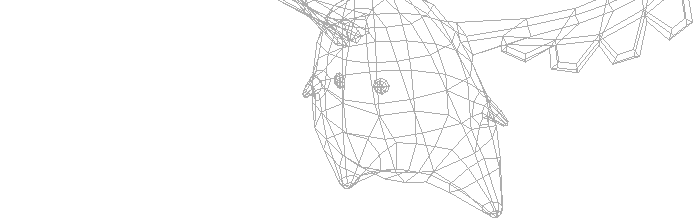|
Transparency
The bottom of the thunderclouds is made transparent. A part of the
object is made transparent by using the PNG(8bit) format texture.
|
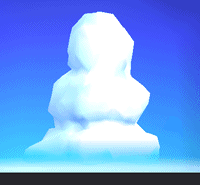 |
| The texture of the little size is extended,
and a change in the transparency is made easily. If more delicate
gradation is necessary, the texture of the big size which actually
did gradation painting is used. Texture is mapped by using Planar
Projector. |
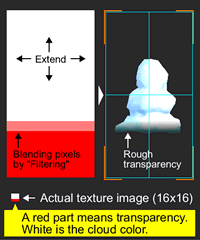 |
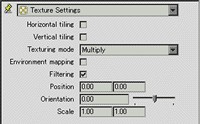 |
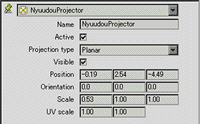 |
| *The polygon of the area which became transparent is
deleted. |
|
Shadows
A shadow to fall into the character is made by the texture. A process
looks alike in case of thunderclouds. |
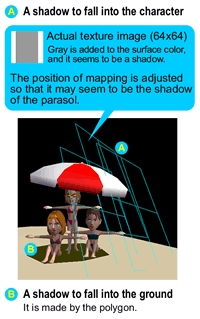 |
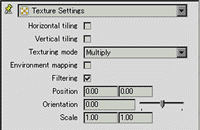 |
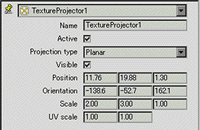 |
Texture Projection
(Two kinds of projectors)
A UV coordinate isn't used with this function. A projected shadow's
position is fixed on pivot of the object. (It is not a fixation to
the UV coordinate.) If pivot moves, a shadow moves, too. But, a shadow
doesn't move in case of surface deformation. For example, the arm
of the character sitting down comes out and in from the shadow (Because
pivot doesn't move. )
*If projectore is deactive, that condition is fixed in the UV coordinate.
*Most items of the projector are not animatable. |
|
Ambient color
Blue was a little added to the back light.
*It was changed in the stage of the latest version. |
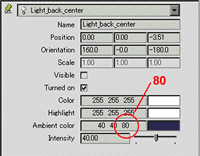 |
|